Deleting Users
You can delete tenant users. When deleting users, any calls associated with the users remain in the database until their Retention expiration period expires.
| ➢ | To delete users: |
| 1. | In the Icon pane, click |
| 2. | Select the check box adjacent to the users that you wish to delete. |
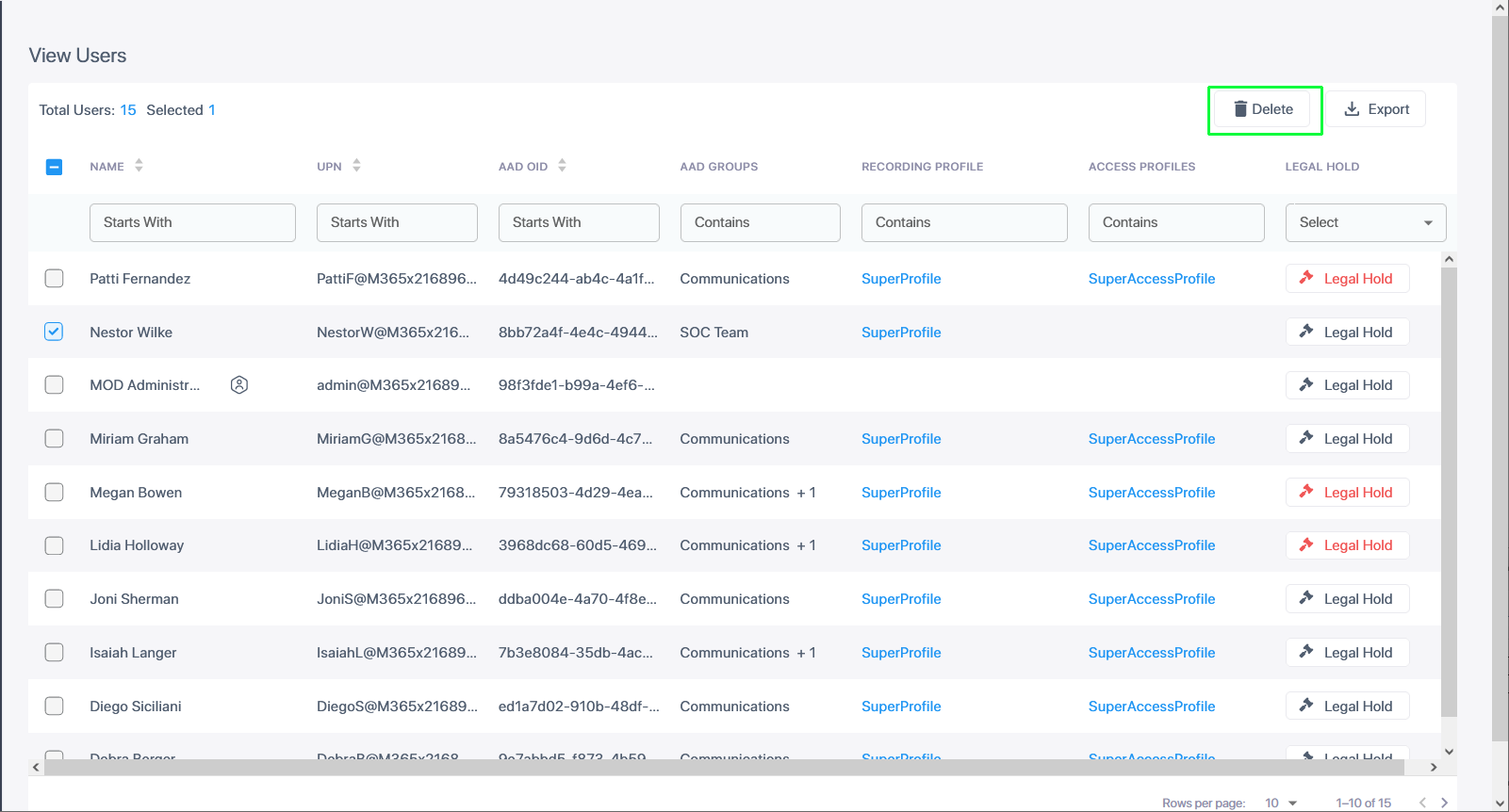
| 3. | Click Delete. |
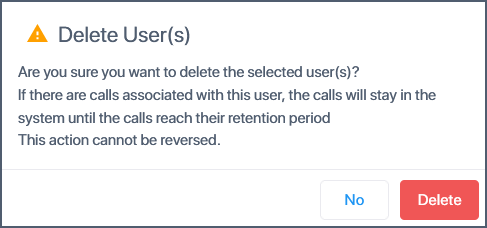
| 4. | Click Delete to confirm. |